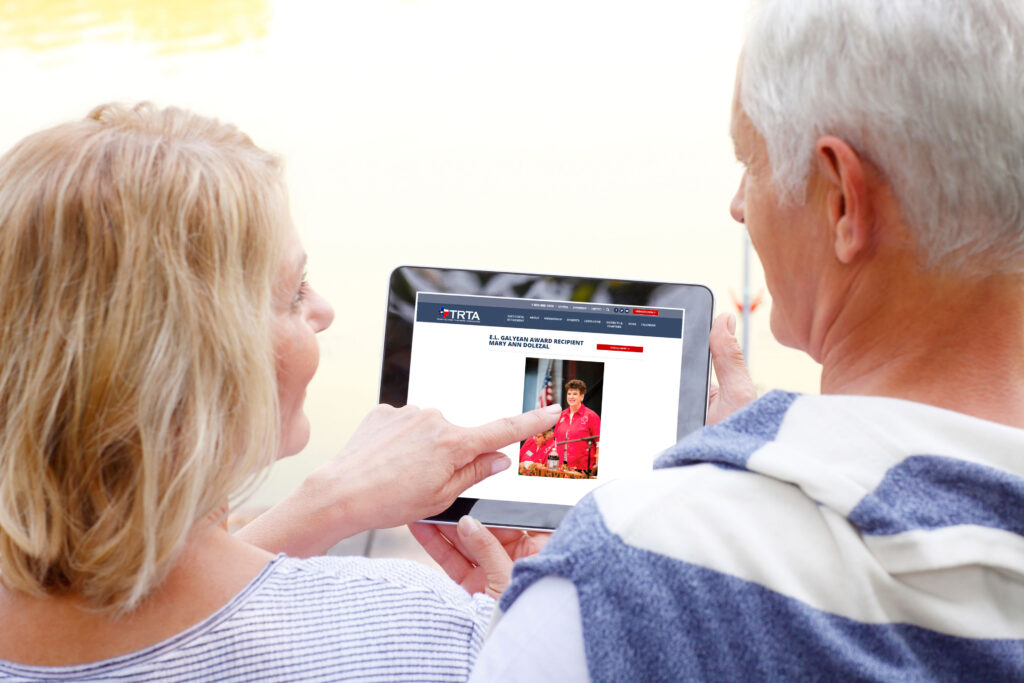The Texas Retired Teachers Association (TRTA) is excited to announce its new website! We hope TRTA members enjoy the many new and enhanced features that are available, as well as the colorful, modern layout. Members, please visit www.trta.org today!
You may view a short video walking you through the website here.
TRTA members know that retirement means far more than no longer going to work every day. As public-school education employees in Texas, our members served the children of the state, often for decades. Their dedication carries over into their lives as retirees, where they strive to make an impact in everything they do!
Whether it’s volunteering in local schools and communities, advocating for improved benefits for themselves and their fellow retirees, or enjoying the friendships they’ve made through a TRTA local chapter, our members are active and always giving back.
Our new website reflects all of that and more!
New and Enhanced Features
While our website still includes up-to-date information on legislation that impacts your livelihood at both the state and federal level, information about how to contact your legislators, and helpful articles about your health and safety, we have added articles that share useful tips to enhance your lifestyle in retirement.
These lifestyle articles offer insight on managing your money, share information about volunteering and charitable endeavors, provide you with tips on staying healthy and active, and even impart advice on emotional well-being and socializing with friends. The new website strives to reflect every aspect of the Texas public school retiree’s life!
Also new to the site is a Spanish language translation button. Simply click Espanol at the top of the website to use this feature. Click on English to revert back to the English language.
TRTA has also incorporated an accessibility menu that allows you to change the site to meet your accessibility needs, such as increasing the font size. This is a great feature for members with vision impairments. To exit out of this menu, select the x button.
Additional details about exclusive member benefits available to TRTA members have been added on this page. Scroll down the page to find the Request Info button from our member benefits provider, Association Member Benefits Advisors (AMBA).
We’ve made it easier to locate information about local TRTA chapters in your area on our District and Chapters page. Once you determine what TRTA district your county is in, you can visit that District’s page on the website to view a list of local chapters and links to either their website or social media, if available. For example, here is a link to the District 1 page. Scroll to the bottom of the page to view the list of local chapters.
You can still read all of Tim Lee’s Inside Line articles on the site, or visit the News page to view those as well as additional updates and videos. If do not receive the Inside Line email newsletter, you can click here to sign up.
If you need to contact someone at TRTA, you may click here or visit the staff page.
If you’re not yet a member and want to learn more about why you should join TRTA, please visit our Membership page.
If you are already a member, and are looking for specific resources, please read on!
Member Profile Features
On the previous TRTA website, members could log in to their member profile pay their state dues, view and print their member ID card, and view details about accessing their exclusive member benefits. District and local chapter officers could also manage their membership rolls and run reports.
The new member login site includes these features, as well as numerous member resources!
To access the Member Login site:
- Click the red Member Login button at the top right of the website.
- Please enter your username and password. Typically, your username is your member ID (your member ID is printed on the back of every issue of The VOICE). In many cases, your password is trta123 unless you have changed it.
- If you forgot your Username, please use the Forgot Username link. To retrieve your password, use the Forgot Password link. You will receive an email to reset your password.
- If you have any difficulty with your username and password, please send an email to membership@trta.org or call 1.800.880.1650 and a staff member will assist you.
TRTA has moved all member resources to the Member Login site. Once you have logged in, you will see tabs where you can update your Member Profile, access Chapter Portal (for certain TRTA district and local officers), view insurance benefits, find member resources, and read issues of TRTA’s quarterly news bulletin, The VOICE.
When you click on the Member Resources tab, you will see another series of tabs that used to be housed on the public-facing TRTA website. Click on a tab, such as Community Volunteer Service Forms, to view its contents. All TRTA officer and committee resource guides are now found in the Member Login site (click Resource Guides tab), as well as various forms, such as filing for office, setting up a retirement seminar, and Children’s Book Project forms.
To return to the TRTA home page, simply click the TRTA logo at the top left of your screen.